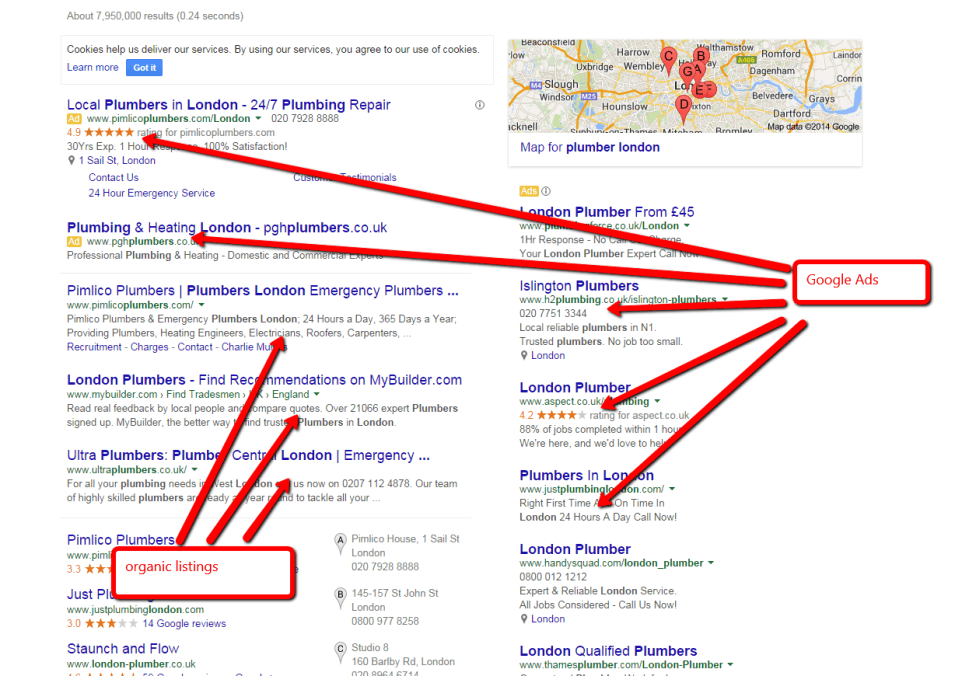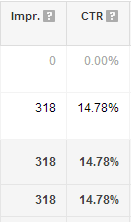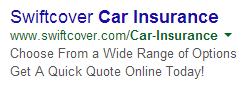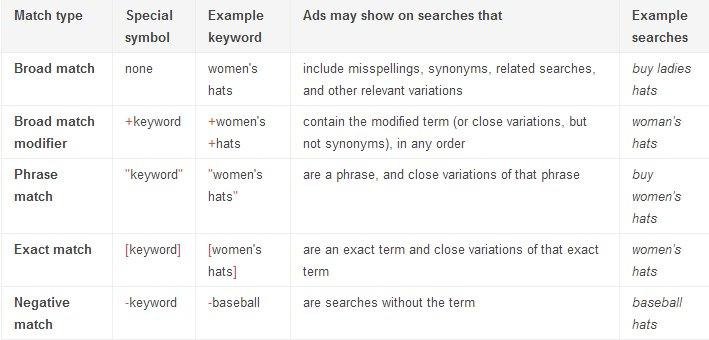AdWords I hear you say? OK, quick definition for the uninitiated please chaps:-
AdWords are the ads that appear at the top or on the right-hand side of various Google search pages. We’ve just tapped “plumbers London” into Google, for example, and here’s what we found:-
Companies pay Google every time someone clicks on these ads – but because users are naturally more sceptical of ads than the natural listings below them, click through rates (CTRs) are low.
It varies from industry to industry but CTRs of 1 or 2% are often typical for these kind of ads.
We are running a number of AdWords campaigns at the moment – with many CTRs in and around the 8-10% mark – but a new campaign has just trumped them all so we thought it was time for some undignified and shameless boasting. Apologies in advance.
First of all let’s prove it to you so you don’t have to take our word for it:-
The impressions column outlines how many times an ad is seen and the CTR demonstrates what proportion of those impressions were clicked on. In this case, 14.78% equates to 47 times.
It’s very early days so we aren’t getting carried away – and click through rates aren’t everything – but at over ten times the average for their industry it’s definitely a good start.
So what’s the best way to improve your CTR? Here’s our magnificent seven tips for a winning AdWords campaign:-
1 Sell your company quickly and efficiently in the ads themselves
You have 25 characters to play with in the title plus 35 in each line. You can customise the display URL too – it also has a maximum of 35 characters.
You are feeding off scraps basically. The challenge is to maximise the value of such a small amount of text.
As a rough rule of thumb we try to ensure that all ads we write are within at least two characters of the maximum limit on each line, bang on if possible. They also need to get to the point. Quickly.
Try out various different ads – just because you prefer one it doesn’t mean it will be the most successful – and always try to highlight your USPs.
Always think: Why are you better than your competitors?
If you deliver pizzas, is your delivery fast or free? Are you cheap? Do you have a wide selection or any special offers? You get the picture.
But it’s not all about CTRs – it’s also about quality of clicks.
You don’t want to be paying for clicks from the wrong kind of people so including the price of a product in your ads might ensure you don’t get wasted clicks from people on a completely different budget.
This should help your conversion rate once people land on your site. Remember the ultimate goal is not clicks, it’s paying customers. The wrong kind of clicks are just going to cost you money.
Demonstrate to the reader how they’ll benefit from getting in touch. Here’s an example from Swiftcover car insurance that contains a pretty standard call to action at the bottom:-
Not sure what makes a good call to action? The Lunametrics cheat sheet is a good starting point.
Incorporate your keywords into the ad title and copy. They are automatically bolded by Google, helping them stand out.
This can improve your CTR and quality score – making it more likely your ad will appear higher in the listings.
This is a bit of a no brainer, given that ads in the top position can receive 10 times more clicks than side ads.
If you’re still stuck for space don’t forget you can make the URL specific to the search too.
Including a specific search term in the display URL will not only mean it gets bolded but CTR is likely to be higher as the landing page will appear more relevant.
You’ll also notice Swiftcover have capitalised the first letter of each word – this is standard practice and following suit should ensure your ads are in a format the searcher expects.
Lastly… proof read. You don’t have long to make an impression and shoddy formatting and spelling is going to undermine all your hard work. So deshoddify it please.
2 Pick the right keywords and the right match type for your business
Keywords are the phrases users tap into Google in order for your ad to appear. Before you get cracking you’ll get the chance to choose which keywords will trigger your ad.
It goes without saying it’s crucial you get this right so think long and hard about what your potential clients are likely to be tapping in.
Organising and refining the keywords for your campaign is a continual process.
You can’t always be certain which keywords are most likely to result in a click or a conversion so make sure you watch this like a hawk once you are up and running.
We tend to begin an AdWords campaign with a pool of keywords then trim them down once we get enough data to sort the wheat from the chaff.
Everyone is different – it will depend on how much guesswork you are putting in – but we tend to start with about 20 in most instances, usually ending with a lot fewer.
If you aren’t sure what you are doing, the Google keyword planner might come in handy here.
After picking your keywords you need to decide what type of match is most suited to your campaign. Here’s a handy table courtesy of Google that explains your options. Thanks Google:-
In the past we’ve recommended exact matches for most of our clients most of the time. This means they are in control of exactly the kind of searches that trigger their ad.
It’s always been an effective way of sorting the wheat from the chaff. Depending on your budget and business model, we find that broad match and phrase match often cast the net too wide.
However, at the time of writing Google are about to remove the option of exact match keywords, instead making “close variants” the most precise option.
Safe to say this has caused some angst in the PPC marketing world. There’s no longer scope to narrow searches down to specific terms and nothing else.
With this change coming in, negative keywords have never been more important. So listen up:-
3 Pick your negative keywords wisely to streamline your campaigns
First things first, what are negative keywords?
A negative keyword is a word or phrase that, when inputted by a user, will ensure your ad won’t appear for their search.
You can input your negative keywords before launching any campaigns. In other words you are not only in control of who is seeing your ads, you are in control of who isn’t.
We have another AdWords client – a tutoring agency in south London – who had an AdWords campaign set up by the time they came to us but it wasn’t performing as well as they’d like.
One of the problems was they weren’t using any negative keywords so one of the first things we did was add the negative keyword “jobs”.
Immediately, the ads would not appear for anyone looking for tutor jobs – it would only be shown to clients looking to hire a tutor.
We also chucked in “positions”, “vacancies” and one or two other equivalents for good measure – an easy win before we really got our hands dirty with the nitty gritty of their campaign.
We have another client who runs a jazz band for hire but his ads were being shown for people wanting to buy or listen to music online.
By adding “CD”, “MP3”, “music” and equivalents we got rid of a lot of the timewasters. Not to mention “rock”, “pop” and the like.
It pays to think of all possible eventualities so take your time.
Weddings are a big revenue line for our client but a large number of the people searching for “wedding bands” were looking for wedding rings so “ring” or “rings” were prime candidates for negative keywords.
Before you know it, his ads were being shown to a far more select audience – again nice easy fixes that took next to no time but bumped up his CTR overnight.
Don’t forget you can add negative keywords at either campaign or ad group level, meaning you can choose exactly which ads should be blocked from which readers. Always a plus.
OK that’s more than enough from us for the time being.
In the second part of this blog we talk about organising your campaign into different ad groups, creating an effective landing page, which locations and times to target and much, much more.
Bet you can’t wait – well you don’t have to, it’s here!
On the off chance you actually can’t wait and you fancy a no-strings chat about AdWords drop us a line and we’d be happy to discuss your options. Bye for now.