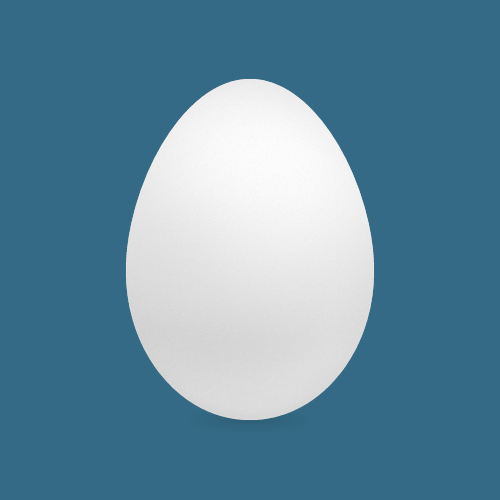270 million – that’s the number of active Twitter users at the last count.
135,000 – the number of new Twitter users every day.
9,000 – the number of Tweets a second.
An eye-catching set of statistics, right?
Twitter has gone from strength to strength since its creation in 2006. The “Twitter stream” has well and truly turned into a flood.
Fingers crossed our guide to Twitter for business will ensure your company is smoothly navigating the stream and not getting too wet.
There are now over 10 million UK users. Think of them as potential customers. Reach out.
You can develop the look and feel of your brand, promote yourself, provide info and keep half an eye on the competition – all on Twitter. And we are going to tell you how.
Starting on your Twitter journey: Build your bio
First things first – let’s get cracking on your profile. Writing your bio is the first hurdle. Here’s ours…
It’s estimated that you have less than five seconds to persuade someone your page is worth viewing or following.
Your goal is to capture someone’s attention so they follow you. Ideally you’ll convert them into a customer – if not right away then maybe in the future.
What do you do? Where do you do it? What’s your website URL? Can you get some keywords in there to help you get found?
You don’t have much space so be succinct – your 160 characters need to be as packed full of as much info as possible.
A bit of humour can be nice but if in doubt go for a descriptive bio where you make your point quickly and efficiently rather than an attempt to be funny.
People are trying to figure out why to follow you so it’s imperative you get that message across in double quick time.
Once your bio is written it’s time to pick your photos – don’t just be an egg.
The brain receives 90% of its information visually. With that in mind, your profile picture and header image are key.
Your profile picture should be 400×400 pixels. This is how it will appear above your bio. The header should be 1252×626 pixels.
Take advantage of both pictures to tell your company’s story. A visually striking header alongside your logo as a profile picture can be a powerful combo.
Here is a good example by global business news outlet Quartz. The bright, active Indian scene in the header is not only eye-catching but it gives the impression of a global presence:-
Remember it’s important your Twitter presence has the same feel as your other online presences and brand.
Got it? Good. Now you have all the info you need to get your business Twitter account up and running.
In part two of this blog on Twitter for business we’re going to talk about what to Tweet, when to Tweet and hopefully give you a few useful pointers for growing your network. Watch this space.
See you then.