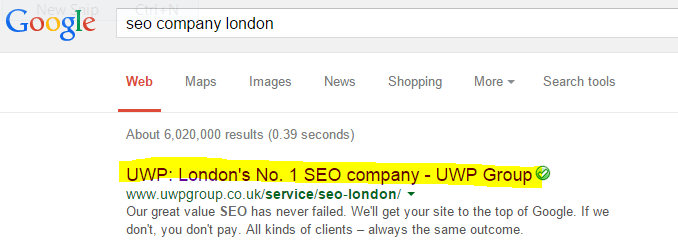Looking to rank high on Google but don’t know where to start? Well you’ve come to the right place – our guide to on-site optimisation for beginners.
Strap yourself in, hold tight and get ready to become acquainted with the dos and don’ts of optimising your website for the Google algorithm.
The importance of on-site optimisation
We saw ten large Google algorithm updates in 2014, though the algo is in fact tweaked several times every day.
Ranking factors are forever evolving and a huge number of tactics that worked in the past are now redundant or even risk penalisation.
Now we’d never deny the importance of off-site SEO such as the accumulation of high quality links and having an active social media presence. God forbid. These factors can play a crucial role if they are handled properly.
But on-site SEO has really come to the fore in recent years. It’s a major player and is playing an increasing role.
To give you an idea, when a client asked us to complete a one-off SEO audit of his site a month or so ago, we purely worked on his on-site SEO.
The result? We had his website ranking in the first five positions of Google for his most valuable phrases inside a fortnight.
How did we do it? Read on if you want some tips…
1. Page titles and heading tags should contain keywords
Welcome to page 1, line 1 in the manual of on-site optimisation for beginners.
Getting your primary keyword or key phrase in the page title is essential. If possible get it close to the front.
Page titles play a vital role in how search engines assess relevance.
Also bear in mind a searcher will see your page title on the Google results page. As if by magic, here’s one we made earlier…
It helps that we are still No.1 for “SEO company London” but that’s only the first part of the job. A title that contains the relevant keywords also stands a better chance of getting clicks.
Make sure to keep it around the 60-65 character mark – otherwise it will be truncated on the SERP (search engine results page) and won’t be so effective.
“H” tags, or heading tags, also have a key role to play in optimising your site.
You shouldn’t ever have more than one h1 tag on any given page. Again, make sure yours contains a keyword.
Have as many h2s and h3s as appropriate. If you make them variations of your main keywords or phrases you can further boost a page’s keyword relevance.
Don’t overdo it though. If keyword inclusion seems forced or unnatural you’re going to put users off – increasing your bounce rate and undoing all the hard work you put in in the first place.
2. Use meta descriptions that appeal to the searcher
A meta description is the snippet of text that appears beneath your Google search listing – ie below the title and url in our example above.
It’s advisable to include your keywords in your meta descriptions – this will bold them up, which can help convince the searcher to click on your listing.
And there’s another reason to have an enticing page title and meta description: It might just help your ranking in the long run.
Bing uses click-through-rate (CTR) as part of its algo and it’s heavily rumoured Google do too so it helps to lure in potential visitors. Don’t let them skip past your site.
That said, don’t mislead them with regards to the content on the page. It’s important to keep your bounce rate as low as possible once they reach your site.
Additionally, duplicate meta descriptions are a big no-no so make sure each one is unique.
If your website is built on WordPress, try using the Yoast SEO plugin. It’s useful for a number of reasons – one of which being it helps you get your meta right in terms of keyword inclusion and length (over 156 characters and your description is too long to read on the SERP.)
3. Content is King – don’t cut corners when producing it
We’ve already described the importance of content marketing this year and quality content also plays an important role in SEO.
Interesting and engaging articles or blogs will keep visitors on your site and high-quality content could lead to valuable backlinks and social shares.
An easy way to regularly refresh content on your site is by maintaining a blog page.
Blogs are good for a number of reasons, one of which being they can support your SEO.
Regular blogs give you more indexed pages and an increased opportunity to rank for a greater number of relevant and related keywords.
Each blog should be treated as an opportunity to rank for a relevant term, and, at the risk of repeating ourselves, don’t forget the page title and meta description in any blog either!
Google also wants to see fresh content on your site.
The search giant is looking for the most up-to-date information available for its users – and a regularly updated site is more likely to send out the appropriate signals.
Length-wise, it’s been argued the longer the better… We’d tend to agree, a long post gives you the opportunity to pack in more detail and keep your readers on the page for longer.
However, as a minimum we’d advise getting 300 words down per post.
4. Images and videos should be crawlable
Engaging images and videos are a great way to keep people on your site. But they need to be crawlable.
Images, Flash files, JavaScript and other non-text content are all invisible to the Google bot.
Here are some basic pointers for helping Google understand the non-text parts of your site:
- Images: use the “alt text attribute” & “title” in HTML
- Video and audio: include a written transcript of any video or audio files on your site
Getting keywords/phrases into the alt text of an image helps with your on-page optimisation for that term and increases the likelihood of that image appearing in a Google image search.
5. Don’t hold back when it comes to linking out (and in)
Share the love.
If an article or web page is relevant and interesting there’s no reason not to link to it.
In fact, links to related pages is a relevancy signal that helps Google understand your page’s topic.
If you are worried about people moving away from your own site, make sure the link opens in a new page. Additionally, links to other pages on your site can extend a user’s journey and reduce the dreaded bounce rate.
Internal links with keyword anchor text are also a recognised Google ranking factor – so be sure to link (naturally) across your own site. Easy peasy.
Summary of on-site optimisation for beginners (so far)
Learnt enough for one day? Still awake?
Let’s recap:-
- Page titles and heading tags should include keywords
- Page titles and meta descriptions need to be relevant and enticing
- Regular content will signal that your site is up to date
- Videos and images can add to your site’s “stickiness”
- External and internal links help Google zero in on your page’s subject
Right, that’s all you’re going to get for now! There are an extra five points to look forward to in our next blog – don’t miss it.
And as always, if you’d like to discuss any of the content of this blog in more depth don’t hesitate to get in touch.